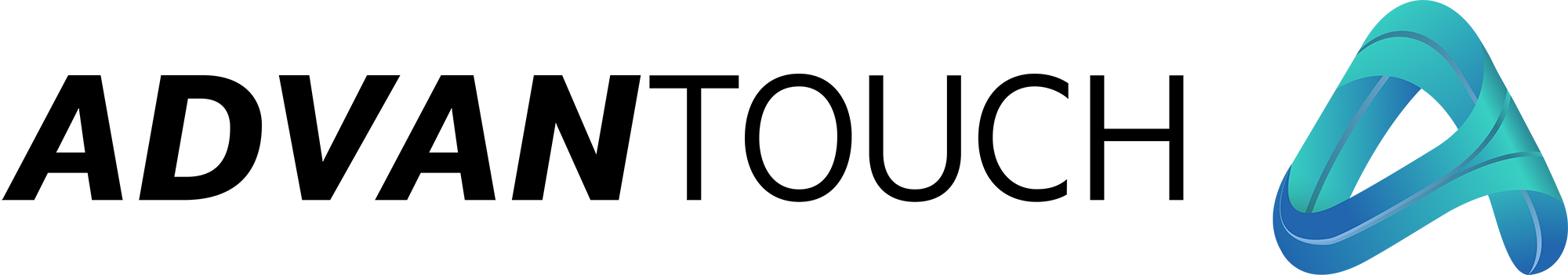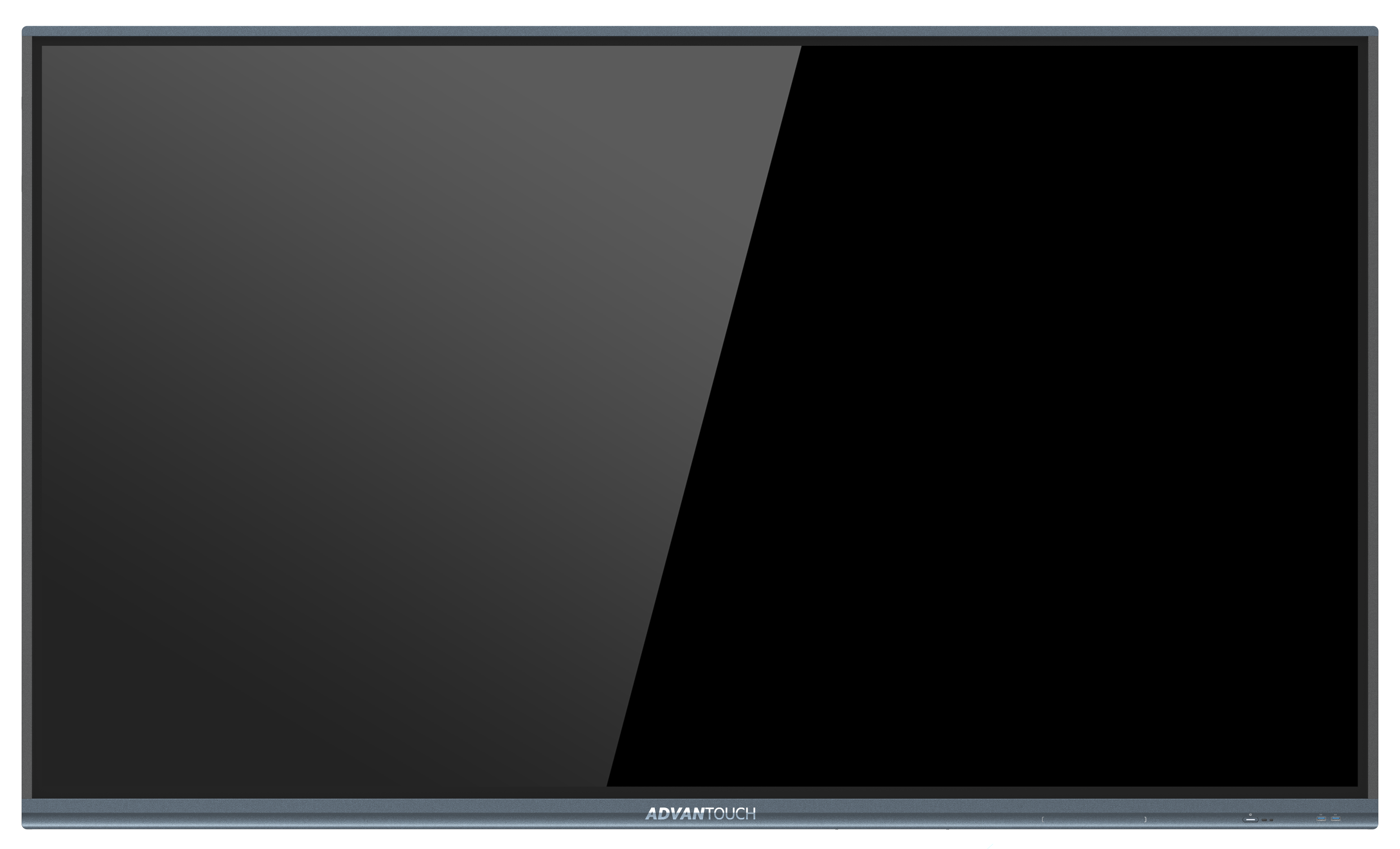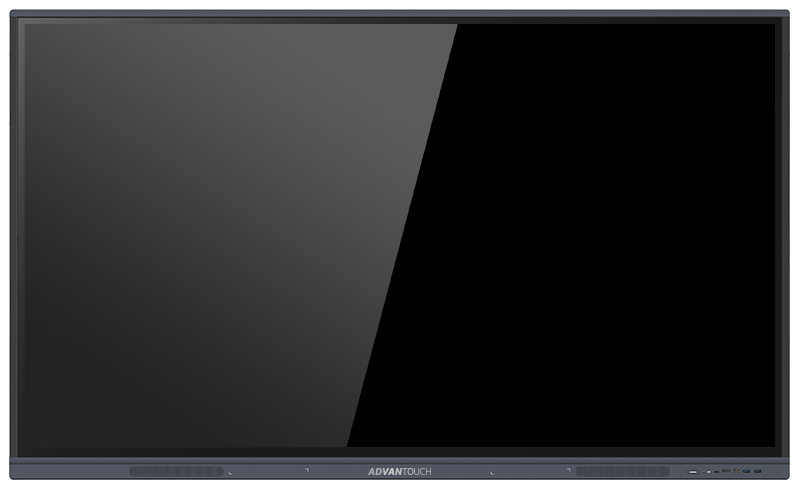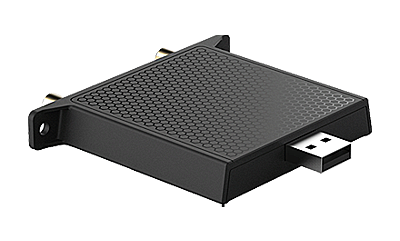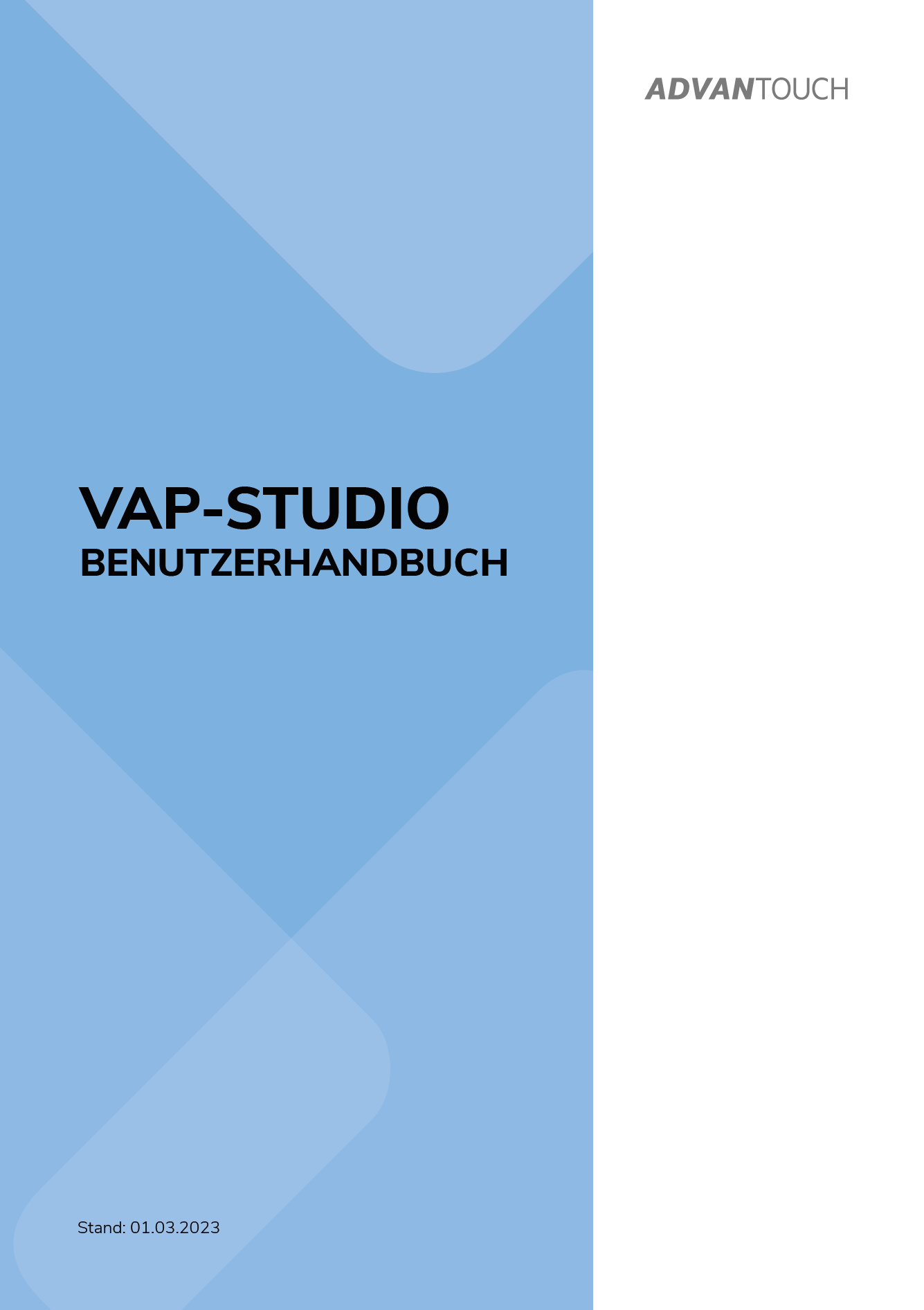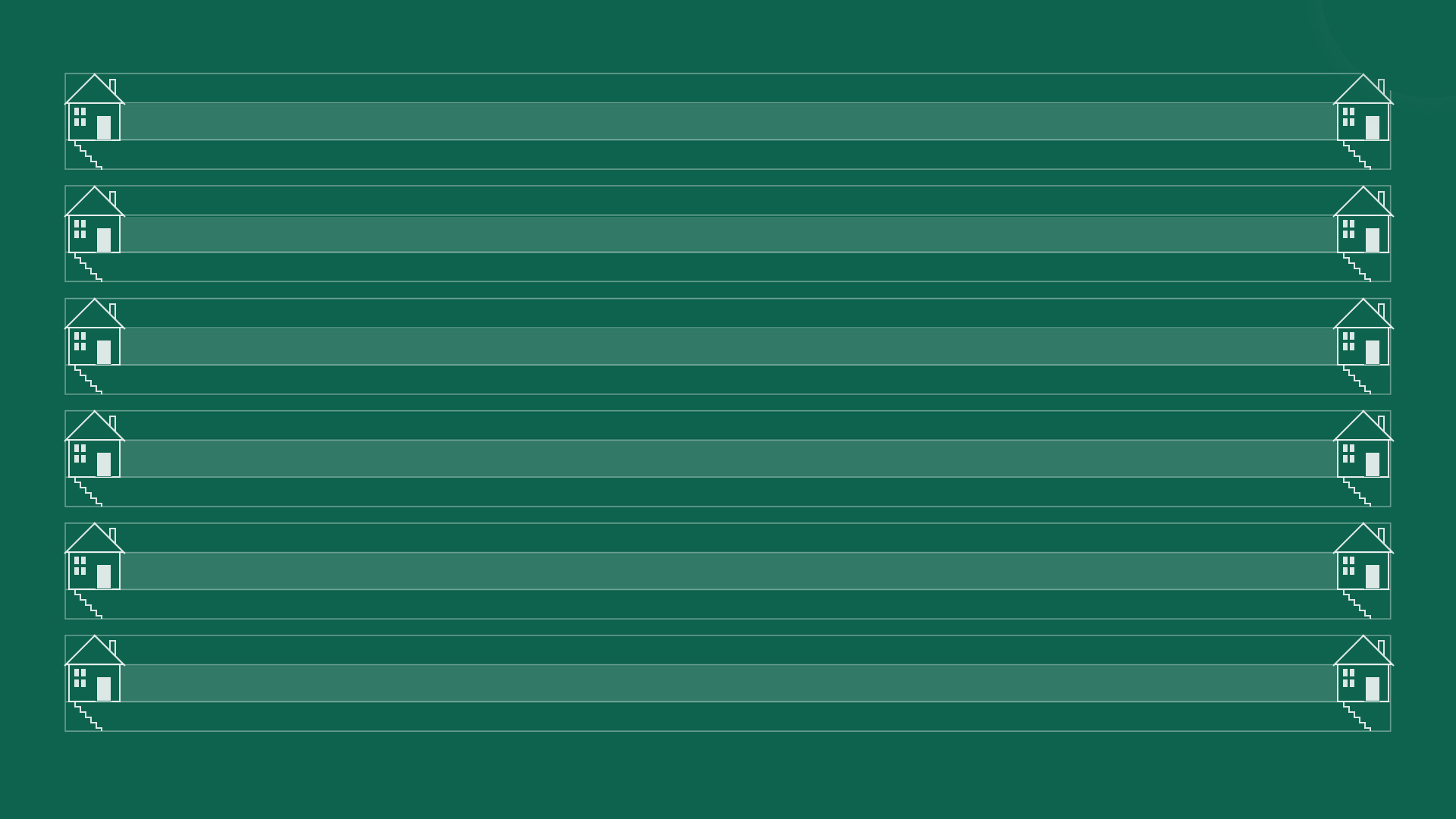Support and help
ONLY THE BEST FOR YOU
Congratulations on your ADVANTouch multi-touch display
Here you will find everything you need to seamlessly integrate your ADVANTouch into your classroom or daily business. If you have any questions or problems, we are very happy to help.
Your quick start video guide
Want to quickly get started working with your ADVANTouch display? Watch the quick start video tutorial. Of course, you are also welcome to book one of our popular online trainings.
ADVANTouch Quick Start GuideEN
Here you can download our ADVANTouch Quick Start Guide as PDF.
ADVANTouch vGAP 4
ADVANTouch vGAP 3
ADVANTouch vGAP 2.1
ADVANTouch PRO 3
ADVANTouch PRO 2.1
ADVANTouch PRO 2.0
SI01B WiFi module
SI07B WiFi module
Manuals for UC products
Here you can download the manuals for our UC products as PDF.
ADVANTouch CONFERENCE
ADVANTouch TelCo
VAP Studio
ADVANTouch PanaCam
ADVANTouch PTZ Cam
We are here for you!
Quick help with problems or open questions
Are you having difficulty operating your display or display software or experiencing technical problems?
Do you need support working with your ADVANTouch multitouch system or do you have open questions? Or does your system not work as it should or do you suspect a technical defect in a system component?
Then request support directly here - we'll be happy to help.
Problems with other system components?
Do you have problems with your height adjustment (pylons or other) or other system components that you cannot find here as a product on our ADVANTouch website? Then please contact your dealer or service partner who installed the system for you for quick help. Thank you very much.
ADVANTouch Software
ADVANote
Enrich your teaching with a variety of new possibilities. Whether for quick whiteboard annotation via the integrated Android solution (pre-installed on all ADVANTOUCHmodels) or in full functionality with the Windows software (download here). ADVANoteis the right choice for preparing your teaching documents and for entertaining topic editing with the students
ADVANRec(Capture)
Record your lessons or series of experiments on the display directly via the recording function of ADVANRec. Document or visually rework all results with your students.
ADVANShare
Mirror mobile devices to your ADVANTouch display
To mirror your mobile devices to your ADVANTouch display, you need a corresponding app on your smartphone, tablet or laptop. You can download or install the ADVANShare app on your end device via the following links.
VAP Studio
Configure your ADVANTouch UC products
With VAP Studio you can get the most out of your UC camera systems. Download the version for your system landscape and install VAP Studio. You will be amazed by the possibilities.
To ensure that the VAP Studio software runs properly, the following software must also be installed: Latest Microsoft Visual C++ Redistributable Version
You can learn more about the functions in the VAP Studio manual:
ADVANote 3
Enrich your presentations
Whether for a quick brainstorming session via the integrated Android solution or in full functionality with the Windows software. ADVANote is the right choice for media-effective preparation of your ideas and for entertaining meetings with colleagues and customers.
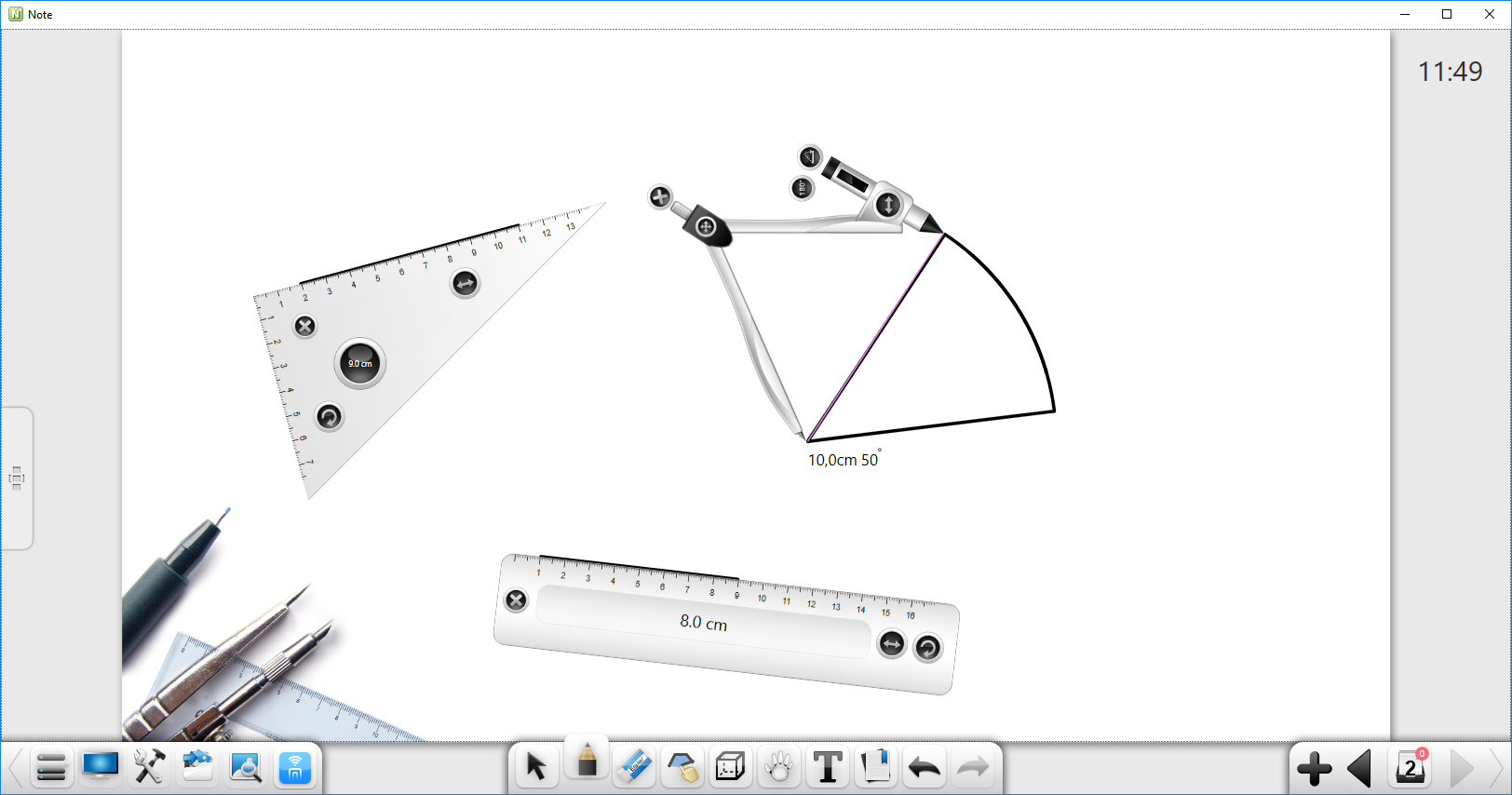
You would like to contact one of our ADVANTouch dealers?
Please register here and a regional partner will contact you shortly.