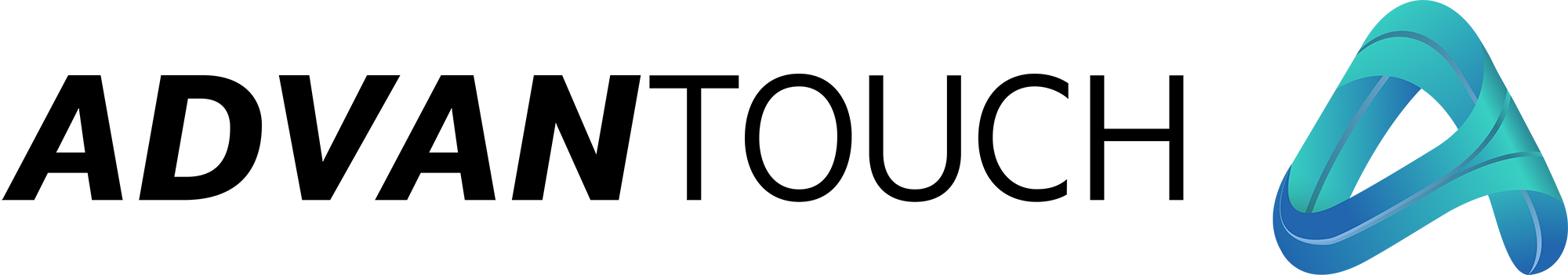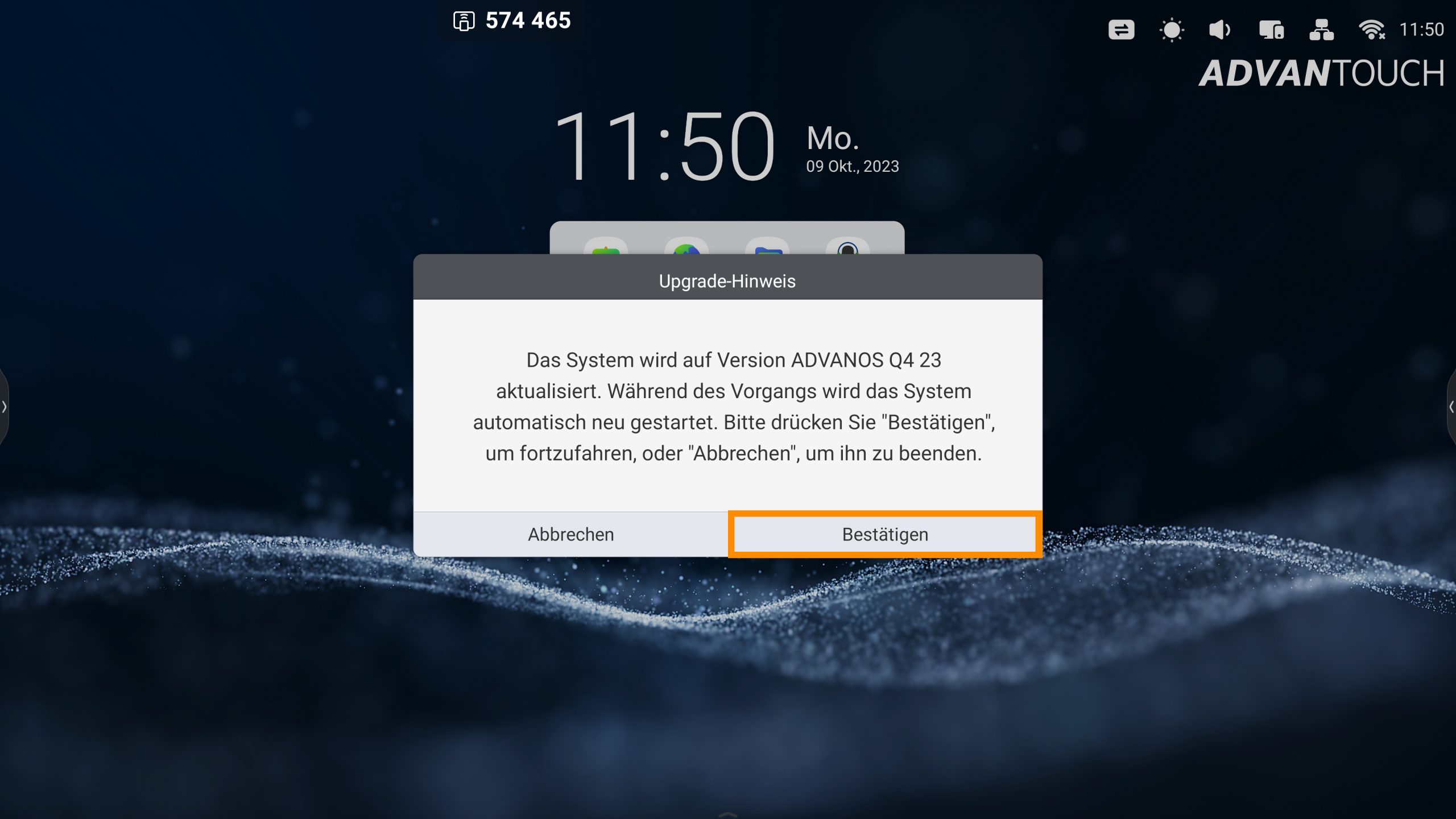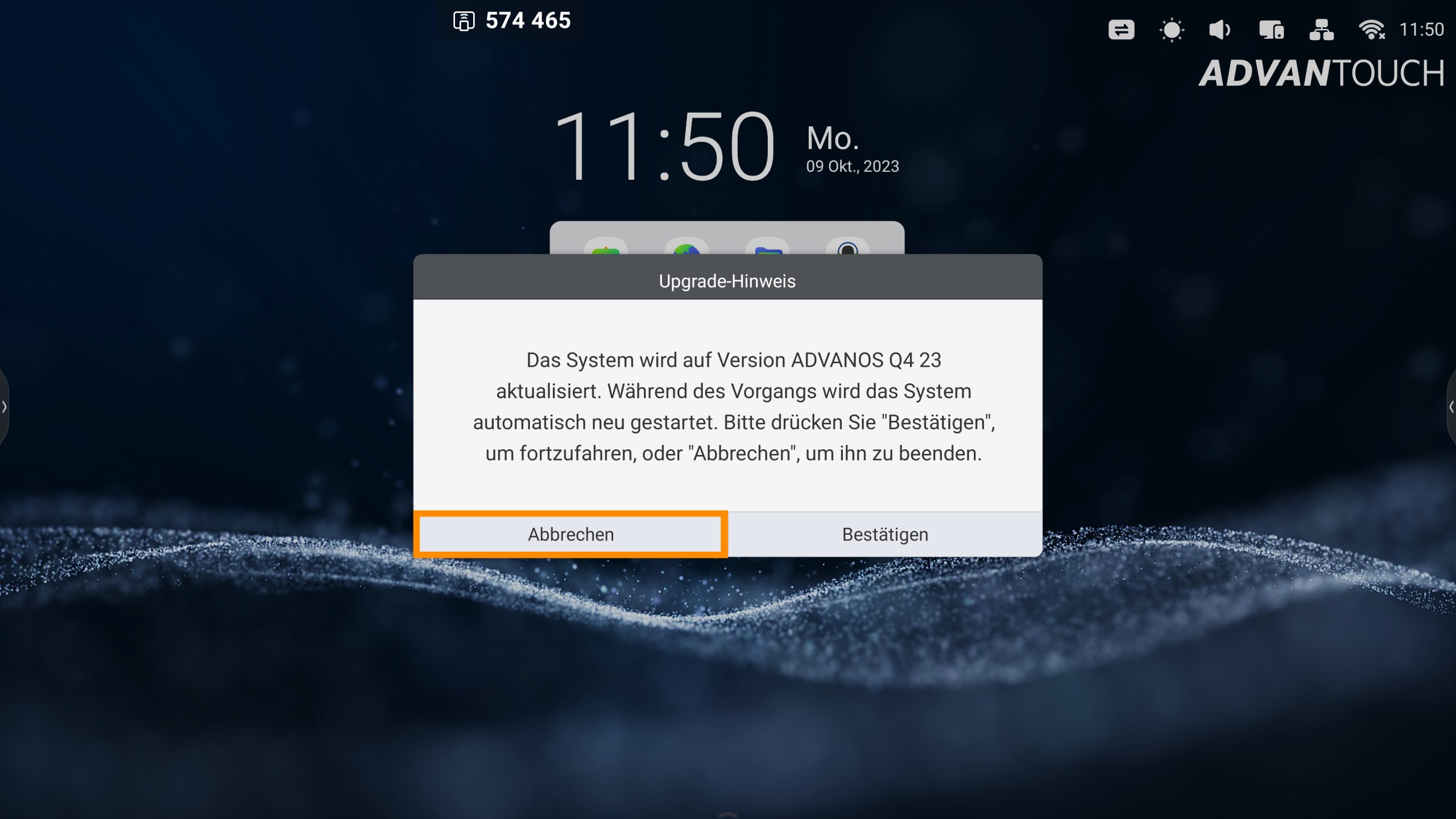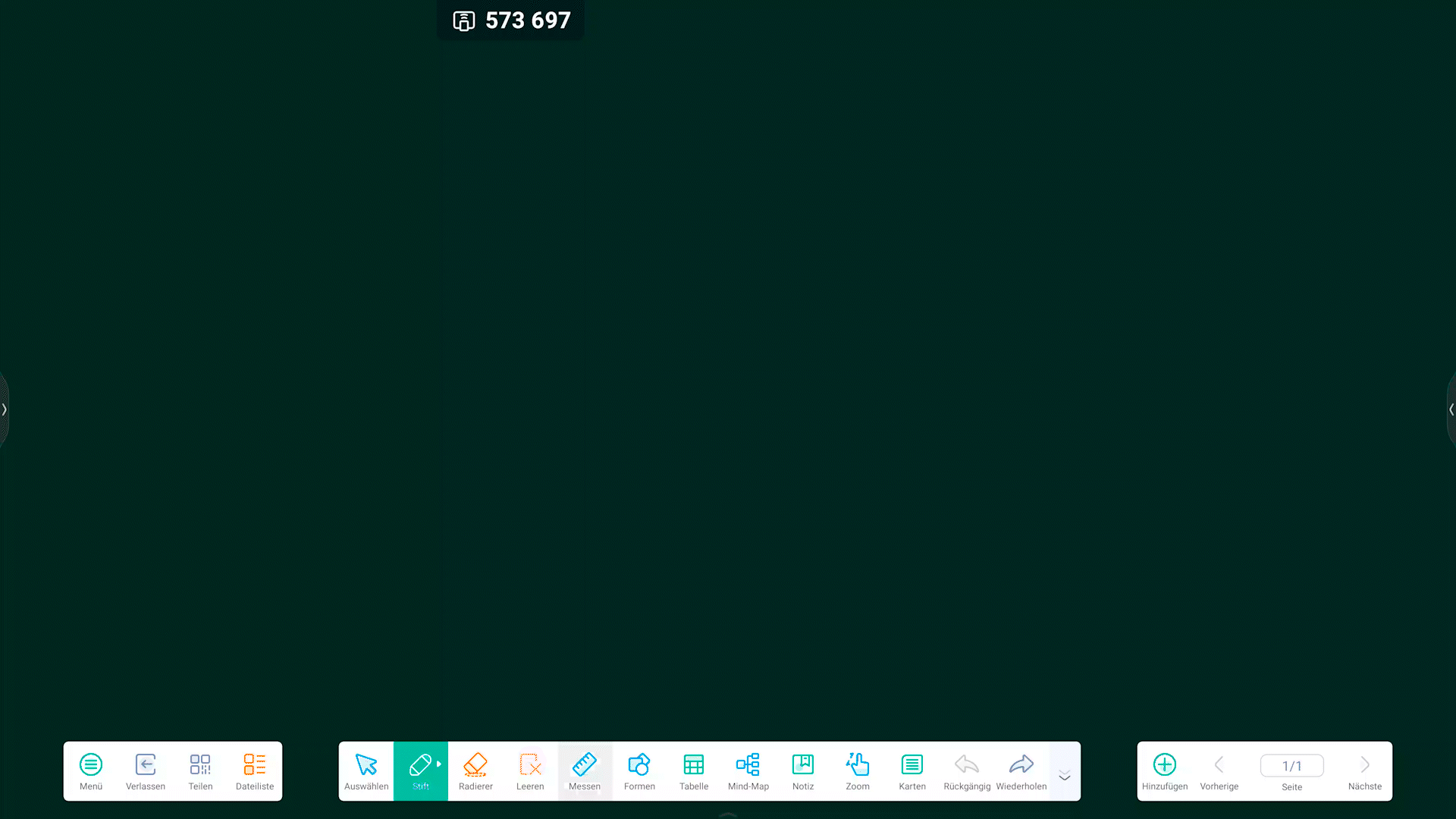Autumn OTA update for your ADVANTouch Pro 3 and vGAP 4 - secure, fast and completely automatic.
The journey continues: Discover ADVANOS Q4!
Your voice counts. Inspired by numerous feedback and dialogue with our community, we have created ADVANOS Q4, equipped with the features you want most.
This update reaches your ADVANTouch directly, uncomplicated and is available for download immediately. Thanks to our seamless over-the-air process, only a few steps separate you from all the new features - and without data loss or complicated installation steps.
Keep scrolling and dive into the world of highlights and innovations that ADVANOS Q4 has to offer
How to install the update:
Check update:
If your device is connected to the Internet, the update will automatically download in the background. You can track the progress of the download under "All apps > Settings > System update". Check "Automatically upgrade after download" if you want the update to be installed immediately after the package is downloaded without your confirmation.
Confirm update:
Once the download is complete, a pop-up window is displayed prompting you to install. Confirming this window restarts the ADVANTouch display and performs the update. The process takes only a few minutes.
Move update:
If you want to perform the update at a later time, you can simply close the pop-up window. The next time you restart the ADVANTouch display, you will be prompted to install again.
Look forward to these new features
ADVANOS does the fall cleaning:
In addition to fresh new wallpapers in your settings, the menu navigation has also been modernized. Subtle enough to offer you familiarity, yet improved enough to be more intuitive and clear.
Multifunctional calculator:
You wanted a calculator tool that works across sources. This update brings a minimalist scientific calculator that you can use from any interface, be it math, science or business.
Custom browser widget:
Customize the browser widget on the home screen to your liking. Add up to four web favorites as quick access buttons. Your most important URLs are now just a tap away.
Individual support link:
The URL for support can now be customized. By default, a tap on the support icon leads to https://advantouch.de/support/ where you can get quick help from the ADVANTouch team. But, if you want to use a different support contact, just change this in the settings.
ADVANote - Geodelta:
ADVANote has evolved! The update offers a functional geo triangle for drawing and measuring angles - ideal for math lessons.
Drag & tap function:
Moving and editing objects in ADVANote was already possible. Now the context menu opens only by tapping. ADVANote recognizes if you only want to move them and prevents annoying menu overlays.
ADVANote - Maximum writing surface:
Regardless of the diagonal of your ADVANTouch display, the writing space in ADVANote is what our customers love. ADVANote starts in full screen mode, and you can minimize the toolbar with just one tap to use the full panel space and bring it back up when you need the tools again.
Diversity of languages:
In 2023, multilingual interfaces are indispensable. Therefore, the operating system now automatically translates from German into around 30, mainly European, languages.
Integrated control of speakers and microphones:
When connecting external or using built-in AV devices such as the microphone array in the Pro 3, you can now select and control them in the settings.
Improvements and bug fixes:
ADVANOS Q4 not only introduced new features. Important bugs have been fixed, security holes have been closed and apps like ADVANShare have been updated. After this quick update you can continue working as usual - without losing your settings, apps and data
Conclusion: Your next level of creativity awaits you!
The ADVANOS Q4 Update 2023 for vGAP 4 and Pro 3 brings a wealth of new features and enhancements to take your creative and productive work to the next level. From new wallpapers to handy tools to customization freedom, this update has everything you need to get the most out of your experience. We look forward to seeing how you use these new capabilities and unleash your creative potential!
Please note: Feature compatibility and availability may vary by device and region. Make sure you always use the latest version of the software to benefit from all improvements.